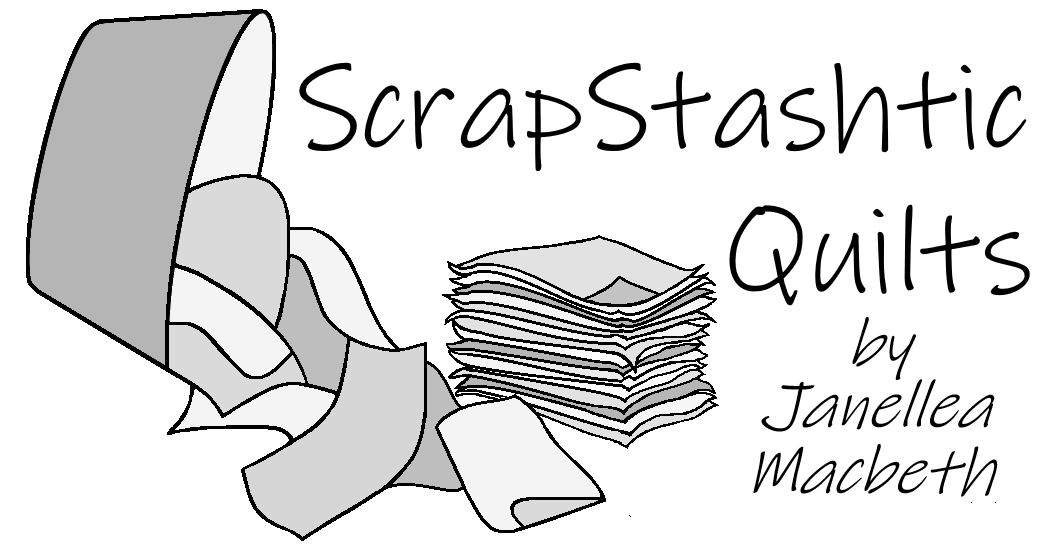- December 1, 2016
- Posted by: janelleamacbeth@gmail.com
- Category: Welcome

My name is Janellea Macbeth (go ahead and call me Jan- all of my friends do!) I am the best-selling author of ScrapStashtic Quilts, and I am so excited to see that you have come to visit with me!
Here’s what you can expect from me:
I post a few times a week about new ideas that might interest you, sewing room shenanigans, and special promotions that I have found around the internet. I also send out announcements if I am giving away cool stuff, like signed copies of my book or free, top-notch quilting goodies!!!! I tend to send out a LOT of messages right around the time that I am releasing a new book, as well. (I have to beg for reviews,somewhere, right!?!!)
I will also send you inspiring quilt pictures, and the occasional digital present, like cool tutorials, and clips from my lecture series.
I promise I will only send out fun, quilting mischief! Sound fair?
Good!
Here’s what you need to do now to get started….
STEP 1: Sign up for my newsletter using the signup box from my website.
STEP 2: Make sure you are getting my emails!
White list and prioritize my email address Amored@janelleamacbeth.website, Amored.Flaneur@gmail.com and “Janellea Macbeth.”
This is important!
If my emails aren’t getting through, you will miss the sewing room shenanigans, the quilting adventures, and the nifty promotions and giveaways that I run (and you won’t receive the full benefit of being a Janellea Macbeth Newsletter subscriber.)
So please take the following simple actions to make sure that nothing falls through the cracks:
- If you are a Gmail user or you use any other web-based email that filters broadcasts away from your main inbox, be sure to “drag” any emails from Amored@janelleamacbeth.website, Amored.Flaneur@gmail.com or Janellea Macbeth into your Priority Inbox. (Again, you don’t want to miss something.)
- Add my super-secret, personal email address “amored.flaneur@gmail.com” to your contacts list so that my emails will DEFINITELY come through.
- Create a special “Quilting” folder where you can archive emails from Janellea Macbeth AFTER you have read them. This is important….DO NOT set up filters to automatically direct my emails into these folders, or again, you are likely to miss something. Simply move them manually to the folder after the information in the email has been consumed.
Psst…. If you need further instructions for whitelisting my emails, check out the directions here.
STEP 3: Let’s get social….
Take two seconds and join Janellea Macbeth, Author on Facebook, as this is my primary method of communication outside of email updates, and again you won’t want to miss a thing:
https://www.facebook.com/janelleamacbethauthor/?fref=ts
You can also join my personal Facebook Page where I go by the name Amored Flaneur:
https://www.facebook.com/amored.flaneur?fref=ts
(TIP: If you need to get in touch with me directly, you can send me a private message on Facebook (as Amored Flaneur) and I will do my best to respond.)
Talk soon,
Janellea Macbeth
Stay tuned…it’s gonna be good.